 ouches, thats gotta hurt. Is there a way or limit to avatar picture size? I would like to make bigger but not smart enough nor good looking enough to know how to do it.
ouches, thats gotta hurt. Is there a way or limit to avatar picture size? I would like to make bigger but not smart enough nor good looking enough to know how to do it.<jumps up and down> ooo ooo Pick me! pick me!
Moderators: .Web Crew, JoKeRs Officers
2 posts
• Page 1 of 1
<jumps up and down> ooo ooo Pick me! pick me!
Hi there and was wondering if anyone has ever stuck a piano up their nose?  ouches, thats gotta hurt. Is there a way or limit to avatar picture size? I would like to make bigger but not smart enough nor good looking enough to know how to do it.
ouches, thats gotta hurt. Is there a way or limit to avatar picture size? I would like to make bigger but not smart enough nor good looking enough to know how to do it.
 ouches, thats gotta hurt. Is there a way or limit to avatar picture size? I would like to make bigger but not smart enough nor good looking enough to know how to do it.
ouches, thats gotta hurt. Is there a way or limit to avatar picture size? I would like to make bigger but not smart enough nor good looking enough to know how to do it.A man alone, but never lonely...
-

Horn - Board NewB
- Posts: 5
- Joined: Sun Feb 04, 2007 6:38 pm
- Location: Anchorage
Maximum Avatar Dimensions : (Width x Height in pixels) : 225 x 175
You can resize your avatar by opening it with Paint. Use the Stretch/Skew function in the Image menu, and reduce the image %-wise until your reach the acceptable size. Image Attributes (from the same pull down menu), will tell you the actual size. Resize proportionally for best result.
/Deb
You can resize your avatar by opening it with Paint. Use the Stretch/Skew function in the Image menu, and reduce the image %-wise until your reach the acceptable size. Image Attributes (from the same pull down menu), will tell you the actual size. Resize proportionally for best result.
/Deb
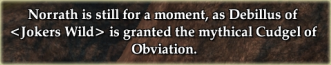
-

Debillus - Extreme Poster!
- Posts: 2303
- Joined: Fri Jan 07, 2005 4:02 pm
- Location: Denmark
2 posts
• Page 1 of 1
Who is online
Users browsing this forum: No registered users and 3 guests
