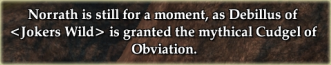*** Headlines *** Mentor your friends without needing to change your hotbars! Adventure writs are now more convenient to obtain and offer clearer...
Read more...
Source: EQ2 Vault - The Ultimate Resource
EQ2 Vault - The Ultimate Resource
Test Server Notes 19a
Moderators: Alfred P. Neumann, .Web Crew
4 posts
• Page 1 of 1
Test Server Notes 19a
Last edited by Alfred P. Neumann on Fri May 14, 2010 10:45 am, edited 1 time in total.
-

Alfred P. Neumann - Robot
- Posts: 1593
- Joined: Sun May 29, 2005 1:15 am
Test Server Notes 19a [ 6 Comments ]
Print News | Mail News
*** Headlines ***
- Mentor your friends without needing to change your hotbars!
- Adventure writs are now more convenient to obtain and offer clearer rewards!
- The Norrathian Express expands its coin and item delivery service between Qeynos and Freeport!
- Enjoy a plethora of enhancements to the user interface!
- House vaults gain some extra space!
*** Mentoring ***
- Your high level spells are now useable (at a reduced effectiveness) when you mentor a lower level player. No more messing with your hotbar when you want to help out a friend!
- Most spells will no longer drop or suspend when you start mentoring a lower-level player. Instead, they now adjust themselves accordingly.
*** Writs ***
- You can now select from a list of all writs you are eligible to embark upon when speaking to a writ giver.
- Characters who are not in a guild can now do writs for their city's faction.
- The amount of status awarded by writs is now based on your level in relation to the writ's level rather than your guild's level.
- Writ givers will now display quest icons appropriately.
*** The Norrathian Express ***
- Much to the chagrin of both Antonia Bayle and the Overlord, the Norrathian Express has expanded its services.
- Citizens of Qeynos and Freeport can now mail each other items and coin.
*** New Character Progression ***
- The Alpha test for the new character progression changes is now on the Test server in order to ensure existing below-20 characters will function properly.
- Full notes, along with more new character progression updates, will be on the Test server in Test Update #19b.
- You are welcome to play through the new content, and please send /feedback if you do, but expect a larger content update next week.
*** Desert of Flames ***
Quests
- Players that destroyed the Seeker's Notes before being offered the quest "I Seek Knowledge" can now return to Seeker Abdeef in Maj'Dul and ask him for a replacement note to begin the quest.
- You can now spawn the Ghost of Hadal on the final quest stage of "Secrets of a Used Skull."
- Page 15 of the exciting book "The Desert Beasts" can now be found in the Pillars of Flame.
- Players that completed "Wrapping It All Up" before completing "Delving Into Darkness" should now be able to speak to Seeker Abdeef and update the latter.
- The goblin documents will now highlight properly for those on the "Raid the Goblins!" quest.
*** Gameplay ***
- You can now jump off a flying carpet or griffon at any point along your path by hitting your jump key. Beware, as you may take considerable falling damage.
- Small obstacles and minor changes in elevation should now be less likely to prevent attacks from landing on a target. As long as your character has line of sight to most of a target's body, attacks should be likely to hit it. Please note that having the camera in first-person mode provides the best way to judge whether your character has clear line-of-sight to a target.
- You should now be able to attack NPCs that are touching or partially inside a wall.
- By popular request from those unfortunate souls who are prone to meeting an untimely demise, potion, poison, and totem effects will now persist through death.
- When a character successfully uses Safe Fall, the falling sound and "ouch" animation will no longer play.
- Going more than 50 meters away from an encounter will cause the active Heroic Opportunity for that encounter to disappear for you, freeing you to perform other Heroic Opportunities on other encounters. Returning within range will cause the Heroic Opportunity to reappear as long as you aren't participating in any other Heroic Opportunities.
- You can now see how many personal status points you have in your Persona window and earn more of them while you are not in a guild.
*** Items ***
- All creature Lore and Legend items now stack. These items are also no longer Lore.
- Language items are no longer Lore and No Value and can stack.
- Reading is fun! Share (most) of your book page finds with your friends, as they are no longer flagged as No Trade.
*** Quests ***
- You will now see how much status a Heritage quest will award when accepting the quest as well as in your journal.
*** Zones and Population ***
- Guard Waters was getting a bit chatty despite being dead off the coast of Antonica. He will no longer speak because, you know, he's dead.
- Shard recovery agents have all retired and have given up their short-lived potion business.
- NPCs just got smarter. They will now use abilities only from their subclasses and have a larger selection of abilities and spells to choose from as they level.
- The following changes were made to Darathar's island:
* Wandering orc scouts now see invis (they're scouts... they should be alert).
* The Rujarkian orcs have taken over in place of the old world's weak species.
* Rawg, Traitor of Zek and Er'aithe the Broodmother are now more challenging, drop appropriate treasures, and can see invis.
* Darathar has been practicing: He is now a little more challenging overall.
* Darathar is now aggressive toward any adventurers he sees.
* He will no longer break from an encounter to fly away.
* Be sure to pay heed to your Wands of Discordant Winds.
- Changes are afoot in Solusek's Eye, as a gnomish expedition has recently been sighted within.
* Note: Work on this zone is still in progress and will be completed in a subsequent Test update. Quest rewards are not yet in place, so you may want to wait a while to complete them.
*** Housing ***
- The Qeynos Exchange and Freeport Reserve have expanded their business and now allow those with more prestigious homes access to expanded vault facilities.
*** Spells, Abilities, and Combat Arts ***
- If you cancel the effect of someone's group maintained spells for yourself, it will not reapply after zoning.
- The examine info for damage spells will now show the type of damage that they inflict.
- Invisibility should properly reapply to your pet after zoning or logging out.
- Spells that summon items will now report to the caster if the target could not accept the item.
- Dumbfire pets will now receive damage from AoEs that do not explicitly target them.
Berserker changes:
- Open Wounds will no longer fizzle.
Rogue changes:
- Snoop will now properly grant the ability to see stealth.
*** Tradeskills ***
- The tradeskill UI will now display the stack count in the component choice window.
- You can now search for a particular recipe by name from the recipe window.
- The crafter's name will now display on stackable items as long as every item in the stack was created by the same character.
- The maximum stack size of all tradeskill-used fuels is now 100 instead of 20.
*** Art ***
- The first-person camera height for Erudites will now be at the eye level rather than their chest area.
- Halflings now appear slightly more youthful. Perhaps they obtained a certain unmentionable ring that preserves their youth...
- Particle effects will now appear on crocodiles.
*** Commands, Controls, and User Interface ***
General:
- Scout tracking abilities can now be filtered more specifically by name.
- The examine info for a spell will now say if the spell requires you to be sneaking.
- There is now a /load_uisettings command that allows you to load the UI settings from one of your existing characters. If you type the /load_uisettings command with no arguments, it will prompt you with a list of UI files to select from. You may also specify a specific file as an argument when using this command.
- Have friends on other servers or in other games? Great! You can now add friends from other games or other servers in much the same way you would send them a tell (For example, you can /friend unrest.blackguard to add Blackguard from the server Unrest to your friends list).
- Have enemies on other servers or in other games? Great! You can now ignore players from other servers or games in much the same way you would send them a tell (For example, you can /ignore unrest.blackguard to add Blackguard from the server Unrest to your ignore list).
- For those who want to see shorter combat messages, there is now a Hits Mode option (similar to EverQuest) for your chat windows in Options -> User Interface -> Game Features -> Hits Mode.
* Minimal: Shows just the damage numbers or in the case of a miss it shows miss/block/parry. Heals will also just show as numbers.
* Medium: Cuts down on the combat text a bit by removing the damage type and giving you strict basics.
* Full: This is how it exists today.
* Note: Full combat info will continue to be sent to your log file. The Hits Mode option only affects what you see in the Chat window.
- Anonymous and Roleplaying players will now be filtered properly when others perform a search:
* Anonymous characters will not show up for any specific searches made by players.
* Roleplaying characters will not show up in class, level, or race searches, but will still show up in LFG and LFW searches. They will also appear in guild and name type /who searches.
- You can now quickly change to a different character on your account by using the following command: /camp
- Faction rewards from quests now give out the proper faction messages in the Chat window.
- There is now a short pause on the revive window (around 3 seconds) before it accepts any input to prevent accidental revives (or reviving in the wrong location) during combat.
- If you hear something in a language you haven't learned, you are now told what language was spoken.
- There is now a context menu option to select what language you would like to speak in if you right click the Chat window.
- Using the Collect Contents button in your house will no longer incorrectly report that you have no more space in your inventory if it encounters a Lore item that is already in your inventory.
- Ammo that is purchased will automatically be placed into empty slots in your quiver before going into other bags.
Information:
- Poison tooltips will now display the remaining proc count of your poison.
- Haste, DPS, and run speed are now displayed in the Persona window.
- Crush, Pierce, and Slash mitigation values will now appear in the mitigation tooltip on the Persona window.
- Examining a melee weapon and viewing the weapon's tooltip will now display its damage type.
- You can now view the amount of status reduction you currently have from the Housing window.
- When examining an item, your character's class will be highlighted in green if the item is useable for your class.
The Broker Window:
- The Broker window will now show real-time item quantities. If you buy an item, everyone who has that item on the page they're viewing will see the quantity decreasing. To avoid potential purchasing mistakes that might arise if items you see in the window are bought by someone else, items will show zero quantity instead of disappearing entirely.
- You can now Buy Stacks or Buy Quantities of items on the Broker window.
- The Broker window will now perform a search if the Enter key is pressed while the Item Name or Store Owner fields have focus.
- Class information is now displayed for items in the Broker window tooltips.
- Searching for food and drink should now be a bit simpler. For example, if you search for level 40-49 foods, you will now only see food that is appropriate for that level range.
- There is now an option to pop up a confirmation box when making expensive purchases from the Broker window. The default price is 10 gold, and the slider for the minimum price can be set from 1 gold to 5 plat. This is to prevent the accidental purchase of an expensive item. The option is available in Options -> User Interface -> Game Features -> Broker Window.
Groups and Raids:
- Raid leaders who have set group loot options to leader-only will be able to distribute loot to any member of any group in the raid.
- Raid leaders can now move a raid member to an empty slot in another existing group by dragging the character name to the desired group.
- Raid leaders can now swap raid members between groups by dragging one member's name on top of the other raid member's name.
- Selecting a raid member multiple times will now toggle between the raid member and their pet if they have one.
- Group and raid invites will no longer take focus if you are typing in the chat window.
Print News | Mail News
*** Headlines ***
- Mentor your friends without needing to change your hotbars!
- Adventure writs are now more convenient to obtain and offer clearer rewards!
- The Norrathian Express expands its coin and item delivery service between Qeynos and Freeport!
- Enjoy a plethora of enhancements to the user interface!
- House vaults gain some extra space!
*** Mentoring ***
- Your high level spells are now useable (at a reduced effectiveness) when you mentor a lower level player. No more messing with your hotbar when you want to help out a friend!
- Most spells will no longer drop or suspend when you start mentoring a lower-level player. Instead, they now adjust themselves accordingly.
*** Writs ***
- You can now select from a list of all writs you are eligible to embark upon when speaking to a writ giver.
- Characters who are not in a guild can now do writs for their city's faction.
- The amount of status awarded by writs is now based on your level in relation to the writ's level rather than your guild's level.
- Writ givers will now display quest icons appropriately.
*** The Norrathian Express ***
- Much to the chagrin of both Antonia Bayle and the Overlord, the Norrathian Express has expanded its services.
- Citizens of Qeynos and Freeport can now mail each other items and coin.
*** New Character Progression ***
- The Alpha test for the new character progression changes is now on the Test server in order to ensure existing below-20 characters will function properly.
- Full notes, along with more new character progression updates, will be on the Test server in Test Update #19b.
- You are welcome to play through the new content, and please send /feedback if you do, but expect a larger content update next week.
*** Desert of Flames ***
Quests
- Players that destroyed the Seeker's Notes before being offered the quest "I Seek Knowledge" can now return to Seeker Abdeef in Maj'Dul and ask him for a replacement note to begin the quest.
- You can now spawn the Ghost of Hadal on the final quest stage of "Secrets of a Used Skull."
- Page 15 of the exciting book "The Desert Beasts" can now be found in the Pillars of Flame.
- Players that completed "Wrapping It All Up" before completing "Delving Into Darkness" should now be able to speak to Seeker Abdeef and update the latter.
- The goblin documents will now highlight properly for those on the "Raid the Goblins!" quest.
*** Gameplay ***
- You can now jump off a flying carpet or griffon at any point along your path by hitting your jump key. Beware, as you may take considerable falling damage.
- Small obstacles and minor changes in elevation should now be less likely to prevent attacks from landing on a target. As long as your character has line of sight to most of a target's body, attacks should be likely to hit it. Please note that having the camera in first-person mode provides the best way to judge whether your character has clear line-of-sight to a target.
- You should now be able to attack NPCs that are touching or partially inside a wall.
- By popular request from those unfortunate souls who are prone to meeting an untimely demise, potion, poison, and totem effects will now persist through death.
- When a character successfully uses Safe Fall, the falling sound and "ouch" animation will no longer play.
- Going more than 50 meters away from an encounter will cause the active Heroic Opportunity for that encounter to disappear for you, freeing you to perform other Heroic Opportunities on other encounters. Returning within range will cause the Heroic Opportunity to reappear as long as you aren't participating in any other Heroic Opportunities.
- You can now see how many personal status points you have in your Persona window and earn more of them while you are not in a guild.
*** Items ***
- All creature Lore and Legend items now stack. These items are also no longer Lore.
- Language items are no longer Lore and No Value and can stack.
- Reading is fun! Share (most) of your book page finds with your friends, as they are no longer flagged as No Trade.
*** Quests ***
- You will now see how much status a Heritage quest will award when accepting the quest as well as in your journal.
*** Zones and Population ***
- Guard Waters was getting a bit chatty despite being dead off the coast of Antonica. He will no longer speak because, you know, he's dead.
- Shard recovery agents have all retired and have given up their short-lived potion business.
- NPCs just got smarter. They will now use abilities only from their subclasses and have a larger selection of abilities and spells to choose from as they level.
- The following changes were made to Darathar's island:
* Wandering orc scouts now see invis (they're scouts... they should be alert).
* The Rujarkian orcs have taken over in place of the old world's weak species.
* Rawg, Traitor of Zek and Er'aithe the Broodmother are now more challenging, drop appropriate treasures, and can see invis.
* Darathar has been practicing: He is now a little more challenging overall.
* Darathar is now aggressive toward any adventurers he sees.
* He will no longer break from an encounter to fly away.
* Be sure to pay heed to your Wands of Discordant Winds.
- Changes are afoot in Solusek's Eye, as a gnomish expedition has recently been sighted within.
* Note: Work on this zone is still in progress and will be completed in a subsequent Test update. Quest rewards are not yet in place, so you may want to wait a while to complete them.
*** Housing ***
- The Qeynos Exchange and Freeport Reserve have expanded their business and now allow those with more prestigious homes access to expanded vault facilities.
*** Spells, Abilities, and Combat Arts ***
- If you cancel the effect of someone's group maintained spells for yourself, it will not reapply after zoning.
- The examine info for damage spells will now show the type of damage that they inflict.
- Invisibility should properly reapply to your pet after zoning or logging out.
- Spells that summon items will now report to the caster if the target could not accept the item.
- Dumbfire pets will now receive damage from AoEs that do not explicitly target them.
Berserker changes:
- Open Wounds will no longer fizzle.
Rogue changes:
- Snoop will now properly grant the ability to see stealth.
*** Tradeskills ***
- The tradeskill UI will now display the stack count in the component choice window.
- You can now search for a particular recipe by name from the recipe window.
- The crafter's name will now display on stackable items as long as every item in the stack was created by the same character.
- The maximum stack size of all tradeskill-used fuels is now 100 instead of 20.
*** Art ***
- The first-person camera height for Erudites will now be at the eye level rather than their chest area.
- Halflings now appear slightly more youthful. Perhaps they obtained a certain unmentionable ring that preserves their youth...
- Particle effects will now appear on crocodiles.
*** Commands, Controls, and User Interface ***
General:
- Scout tracking abilities can now be filtered more specifically by name.
- The examine info for a spell will now say if the spell requires you to be sneaking.
- There is now a /load_uisettings command that allows you to load the UI settings from one of your existing characters. If you type the /load_uisettings command with no arguments, it will prompt you with a list of UI files to select from. You may also specify a specific file as an argument when using this command.
- Have friends on other servers or in other games? Great! You can now add friends from other games or other servers in much the same way you would send them a tell (For example, you can /friend unrest.blackguard to add Blackguard from the server Unrest to your friends list).
- Have enemies on other servers or in other games? Great! You can now ignore players from other servers or games in much the same way you would send them a tell (For example, you can /ignore unrest.blackguard to add Blackguard from the server Unrest to your ignore list).
- For those who want to see shorter combat messages, there is now a Hits Mode option (similar to EverQuest) for your chat windows in Options -> User Interface -> Game Features -> Hits Mode.
* Minimal: Shows just the damage numbers or in the case of a miss it shows miss/block/parry. Heals will also just show as numbers.
* Medium: Cuts down on the combat text a bit by removing the damage type and giving you strict basics.
* Full: This is how it exists today.
* Note: Full combat info will continue to be sent to your log file. The Hits Mode option only affects what you see in the Chat window.
- Anonymous and Roleplaying players will now be filtered properly when others perform a search:
* Anonymous characters will not show up for any specific searches made by players.
* Roleplaying characters will not show up in class, level, or race searches, but will still show up in LFG and LFW searches. They will also appear in guild and name type /who searches.
- You can now quickly change to a different character on your account by using the following command: /camp
- Faction rewards from quests now give out the proper faction messages in the Chat window.
- There is now a short pause on the revive window (around 3 seconds) before it accepts any input to prevent accidental revives (or reviving in the wrong location) during combat.
- If you hear something in a language you haven't learned, you are now told what language was spoken.
- There is now a context menu option to select what language you would like to speak in if you right click the Chat window.
- Using the Collect Contents button in your house will no longer incorrectly report that you have no more space in your inventory if it encounters a Lore item that is already in your inventory.
- Ammo that is purchased will automatically be placed into empty slots in your quiver before going into other bags.
Information:
- Poison tooltips will now display the remaining proc count of your poison.
- Haste, DPS, and run speed are now displayed in the Persona window.
- Crush, Pierce, and Slash mitigation values will now appear in the mitigation tooltip on the Persona window.
- Examining a melee weapon and viewing the weapon's tooltip will now display its damage type.
- You can now view the amount of status reduction you currently have from the Housing window.
- When examining an item, your character's class will be highlighted in green if the item is useable for your class.
The Broker Window:
- The Broker window will now show real-time item quantities. If you buy an item, everyone who has that item on the page they're viewing will see the quantity decreasing. To avoid potential purchasing mistakes that might arise if items you see in the window are bought by someone else, items will show zero quantity instead of disappearing entirely.
- You can now Buy Stacks or Buy Quantities of items on the Broker window.
- The Broker window will now perform a search if the Enter key is pressed while the Item Name or Store Owner fields have focus.
- Class information is now displayed for items in the Broker window tooltips.
- Searching for food and drink should now be a bit simpler. For example, if you search for level 40-49 foods, you will now only see food that is appropriate for that level range.
- There is now an option to pop up a confirmation box when making expensive purchases from the Broker window. The default price is 10 gold, and the slider for the minimum price can be set from 1 gold to 5 plat. This is to prevent the accidental purchase of an expensive item. The option is available in Options -> User Interface -> Game Features -> Broker Window.
Groups and Raids:
- Raid leaders who have set group loot options to leader-only will be able to distribute loot to any member of any group in the raid.
- Raid leaders can now move a raid member to an empty slot in another existing group by dragging the character name to the desired group.
- Raid leaders can now swap raid members between groups by dragging one member's name on top of the other raid member's name.
- Selecting a raid member multiple times will now toggle between the raid member and their pet if they have one.
- Group and raid invites will no longer take focus if you are typing in the chat window.

-

Kierra - Guild Officer/Hooker
- Posts: 541
- Joined: Thu Dec 09, 2004 4:16 pm
- Location: Sin City Baby Las Vegas
- Halflings now appear slightly more youthful. Perhaps they obtained a certain unmentionable ring that preserves their youth...
jjjj:orc6J

Last edited by Gninja on Fri May 14, 2010 10:45 am, edited 1 time in total.

-

Gninja - Guild Leader
- Posts: 3180
- Joined: Tue Dec 07, 2004 2:59 pm
- Location: San Diego, California
4 posts
• Page 1 of 1
Who is online
Users browsing this forum: No registered users and 1 guest