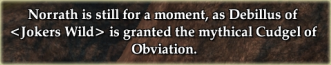*** Headlines ***
- Testing of the new combat changes has begun!
- View your faction standing and character details with the improved Persona window!
- Evaluate your opponents more clearly with our revised consider display!
- Browse the markets of Freeport and Qeynos for purchases by class and level!
- Personalize your summoned pet by giving it a name!
- Is your wood elf ready to tie the knot, or are you just tired of your surname? Now you can change your last name!
*** Combat and Spell Changes ***
- The Test server now has new combat rules and spell changes in effect.
- Details on these changes will be posted and can be discussed on the official forums: http://eqiiforums.station.sony.com/eq2/ ... id=comtest
- Please remember these changes are still in testing, and many details of the changes will be adjusted before going live.
*** Enhanced Persona Window ***
- The Persona window now has three tabs to better organize information about your character.
- The Stats tab shows your level progress, vital stats, attributes, and resistances.
- The Details tab shows your character's last name, house location, and bind point. It allows you to choose from any prefix and suffix titles you have earned, and lets you enter your character's biographical information.
- The Factions tab displays your standing toward any factions with which you have gained or lost favor. Whenever you perform an action that changes a faction from neutral, it is automatically added to the Factions tab.
- Using the P key toggles the Persona window to the Stats tab.
- Using the Ctrl + P keys toggles the Persona window to the Details tab.
- Using the Alt + F keys toggles the Persona window to the Factions tab.
*** Consider Display ***
- We have revised the consider system to display your target's degree of challenge more clearly.
- Both options (Detailed and Simple) display up or down arrows in the Target window. Detailed will display the arrows above the target's name in the world view, while Simple shows brackets around the target's name.
- Arrows indicate the challenge of an opponent as follows:
- 3 down arrows = very weak opponent (usually seen in encounters made up of multiple NPCs)
- 2 down arrows = weak opponent (usually seen in encounters made up of multiple NPCs)
- 1 down arrow = below average opponent (typical of outdoor encounters for soloers)
- no arrow = average opponent (typical dungeon encounter for soloers)
- 1 up arrow = above average opponent (intended for well-equipped soloers or small groups)
- 2 up arrows = strong opponent (usually part of a heroic or small-group encounter)
- 3 up arrows = heroic opponent (intended for a group of 4 to 6 players)
- 3 up arrows plus X2, X3, or X4 = epic opponent intended for 2, 3, or 4 groups in a raid
- When using the Simple (Frames) option, brackets indicate the following:
- Swords under target name = weak opponent
- Simple brackets = average opponent
- Fancy brackets = challenging opponent
- Fancy brackets plus banner = epic opponent
- You can select which consider option you want to use in the User Interface tab of the Options menu. Click the + sign next to Name and Chat Bubble and select the NPC Evaluation dropdown.
*** Market Window ***
- The Market window now allows searching the items for sale on the market according to class and level.
- Instead of con range dropdowns (grey to red), there is now a dropdown box for class, plus text boxes for minimum and maximum level.
- When you open the Market window, the class dropdown defaults to your character's adventure class and the maximum level box is filled in with your character's current adventure level.
- The minimum/maximum level boxes do not affect searches for items that do not require a certain level in order to be used (such as bags).
- Example: To see all Paladin spells that can be scribed from level 20 to 25, set the item type to spell scroll, the class dropdown to Paladin, minimum level to 20, and maximum level to 25.
- Example: To see all breastplates usable by a level 25 Paladin, set the slot dropdown to chest, the class dropdown to Paladin, minimum level to 0, and maximum level to 25.
*** Name Your Pet ***
- The new /petname command allows you to specify a name for your summoned pet.
- For example, a summoner issuing the "/petname Faarguard" command would result in any pet they summoned to always appear with the name Faarguard.
- Using the /petname command by itself will cause pet names to be randomized once again.
- You can use the /petname command to name any summoned pet, including those used merely for entertainment purposes such as the Zygomyd Sporeling.
- Please remember that pet names must follow the Naming Privilege Policy as listed on the Support page of the EQ2Players.com site. In-game customer service representatives have the ability to change or remove any names that violate the policy, and can suspend the ability for those who abuse the policy to customize their own names.
*** Change Your Last Name ***
- You may now change your character's last name. Just click the button on the Details tab of the Persona window and click the button.
- You may change your surname a maximum of once per week.
- Please remember that surnames must follow the Naming Privilege Policy as listed on the Support page of the EQ2Players.com site. In-game customer service representatives have the ability to change or remove any names that violate the policy, and can suspend the ability for those who abuse the policy to customize their own names.
*** The Splitpaw Saga ***
- Quest journal text for "A Darkened Shard" is now more descriptive as to what is needed to gain the trust of the gnolls.
*** Gameplay ***
- There is now a griffon tamer at all mount stations in Antonica and the Commonlands. Speaking to the tamer will allow you to select your destination.
*** Quests ***
- The books that begin Lore and Legend quests should now be removed and replaced with the house book item upon completion of the quest.
- The last stage of The Return of the Light quest will now update for everyone in the group, not just the player that hailed Cannix. Also, the Lucanic initiates will no longer despawn as suddenly.
*** Spells and Combat Arts ***
- Maintained spells cast on charmed pets will automatically drop when the charm expires.
*** Tradeskills ***
- Metallurgy, Geology, and Wedge Joint reaction arts for Carpenters should now be set correctly.
*** Art ***
- Elven females should no longer hold weapons and tools backwards.
- An issue causing tearing in the shoulders of elven female clothing has been fixed.
*** Controls, Commands, and User Interface ***
- Examining an item that can be used by all classes now displays the level at which it can be equipped.
- There is now a command to open or close all bags in your bank at once. When your bank is open, you can issue the /togglebankbags command, which opens all bank bags if they are closed or closes them if they are all open. You can also assign a hotkey for this purpose in the Controls tab of the Options menu under Window Keys.
- You can only open the bank window when you are banking.
- Faction messages now have their own channel in the Chat window.
- Buff and debuff values now display properly in the Skills window.
- Progress bars better display their values.
- Holding down the space bar while the cursor is in the chat bar will now auto-escape you from chatting and assume that you mean to be jumping.
- Guild level text and member list headings should now fit better when using smoothed font.
- The guild events Join, Leave, Promote, and Demote are no longer affected by the privacy filter.
- The option for generating guild events now defaults to on when characters are created. Existing characters should check their privacy settings, as the new default setting applies to them as well.
- The checkboxes on the guild rank permissions and event filters tabs should now feel more responsive.
- UI modder notes: Support for C/C++ style ternary operator has been added to the UI script language. The UI script language now parses negative numbers correctly. Skill categories can be placed on a particular tab using the "tab" property.
*** UI Files Updated ***
eq2ui_commonelements.xml
eq2ui_specialelements.xml
eq2ui_mainhud_persona.xml
eq2ui_mainhud_skills.xml
eq2ui_inventory_bag.xml
Test Update #13b - August 4, 2005
Moderator: .Web Crew
1 post
• Page 1 of 1
1 post
• Page 1 of 1
Who is online
Users browsing this forum: No registered users and 0 guests