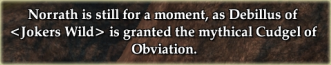The InfoCenter UI modification resides completely outside of EQ2's own UI, so no gameupdate should ever be able to break or incapacitate this addition. A lot of people relies solemnly on the standard UI for that same reason, but have no excuse for not installing this add on.
The InfoCenter UI is update very regulary (once or twice a month) so make sure to update the window on a recurring basis if you wanna stay up to speed.
~~~~
Here's a quick guide on how to get the thing installed.
1. Go to EQ2Interface.com

2. Register an account or log in,

3. Follow this link, or browse through the interface section if the link doesnt work
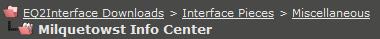
4. Download, unpack and move the files into your custom UI directory *)
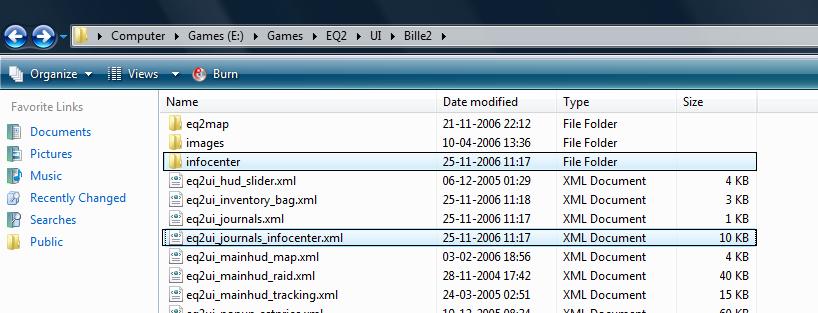
5. In game, create a macro looking like this
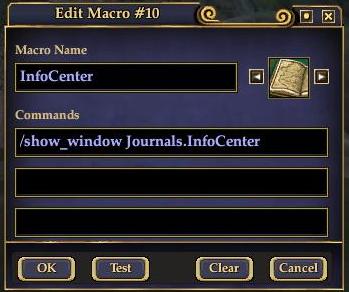
6. Drag the macro to a hotbar slot and click it.
Voila ...

~~~~~~~~~~~~~~~~~~~~~~~~~~~~~~~~~~~~~~~~~
*) Custom UI Folder
If you don't already have a custom UI directory, do one of the following :
1. Download and install the EQ2Map project :
This will create a folder called EQ2MAP in the UI subfolder.
- Copy the mentioned files into the \UI\EQ2MAP folder.
2. Do it yourself :
- Create your own folder in the UI subfolder. (F.ex. MYUI)
- Copy the files into this new folder. Then create a file called EQ2.INI in the EQ2 install folder. Edit this file to contain the following
- Code: Select all
cl_ui_skinname MYUI
cl_ui_subdir UI/
- Obviously you need to replace the MYUI label with whatever else you chose to call your folder.